Devlog 5 - Puzzles, AI Managers & The Cuttery
Puzzles
I’ve been wanting to add puzzles since the start of the project, but have been struggling with coming up with mechanics as I’ve never done any puzzle design before. I’ve been watching lots (and lots) of puzzle design videos from GMT and GDCs, but haven’t been able to come up with any cool mechanics I thought fit the game. Eventually (after months of putting it off) I decided to come up with a different approach, and started looking at why I was struggling with puzzle design.
A lot of the videos I watched focused on the design of the actual puzzles themselves, and assumed you already have a cool puzzle mechanic. However, coming up with the actual mechanic was the part I’ve been struggling with. I decided to break down the rules for what I needed out of a puzzle mechanic. I started with the kinds of mechanics I wouldn’t use. As much as the game isn’t just about combat, it also isn’t completely focused on puzzles, so they couldn’t be too complicated or difficult, unless they aren’t required to progress. I also didn’t want dedicated puzzle mechanics, I wanted to tie them into the kinds of mechanics that the player can already used. I also didn’t want to just have switches that you interact with as these don’t allow much room for experimentation and are a bit boring.
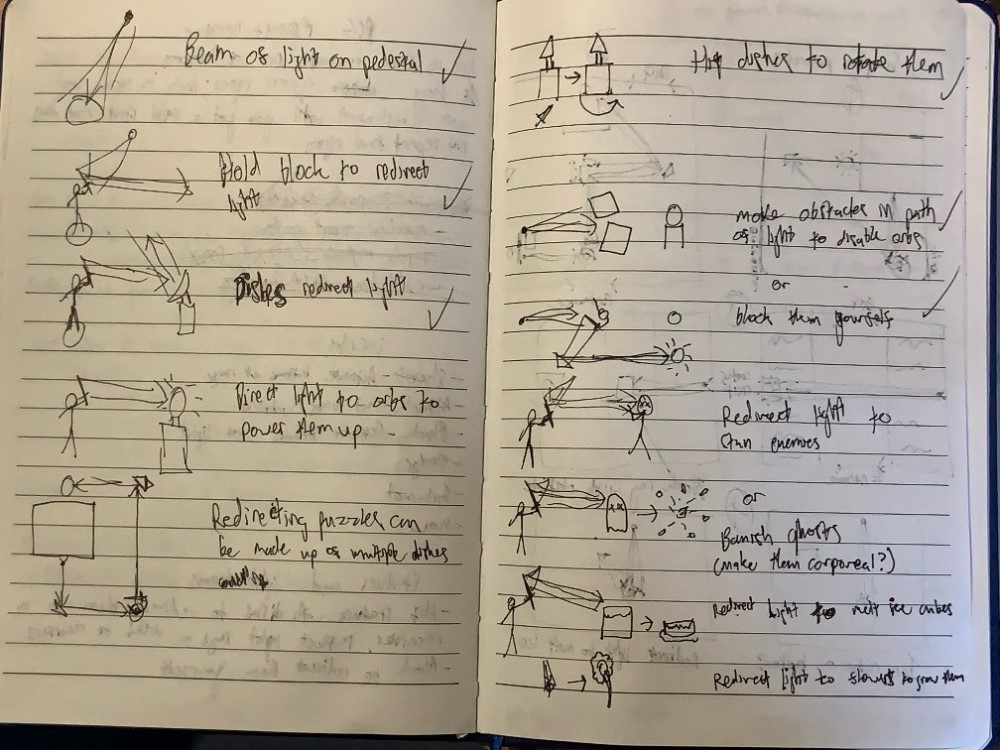
To do this, I made a list of all the player verbs. Player verbs are basic descriptions of the kinds of actions the player takes. In this game, I wanted to have the already existing player verbs be versatile enough to be used for both combat and puzzles. In my case, the player verbs were shoot, attack, dodge and block. I started out with things like shooting targets to activate switches, attacking vines or webbing to remove them, attacking blocks to move them. I then considered the block verb and came up with the idea of redirecting light by blocking. I really liked this as it allows for really simple objectives, redirect light to some sort of receiver, but opens up for a lot of puzzle elements that could make these puzzles more interesting. I decided to move forward with light reflection puzzles. After getting a puzzle mechanic I really liked, I started defining the rules and supplementary mechanics to make the puzzles more interesting.
After making some basic mechanics, I made a few puzzle rooms, each one building on the previous. I’m not planning on keeping all of the puzzles I’ve made, but they are important in getting to better puzzles as puzzle games often have levels that build upon previous knowledge and I’ve found this is a good way to approach designing them as well.
AI Manager and Enemy Improvements
I’ve made some improvements to the enemy AI. I added an AI manager, which queues up their attacks so that only 1 enemy can attack at a time. Before, the enemies had individual cooldowns, which meant that encounters with multiple enemies would often have enemies that all attack at once. This also meant that fights with single enemies would be really boring and immersion-breaking as they would attack, then ignore you for a few seconds before their next attack. The AI manager allows enemies to be more aggressive on their own, but group fights won’t overwhelm the player with attacks. This also allows me to increase the number of enemies in fights. Bosses will ignore these attack queues, allowing them to attack as aggressively as before.
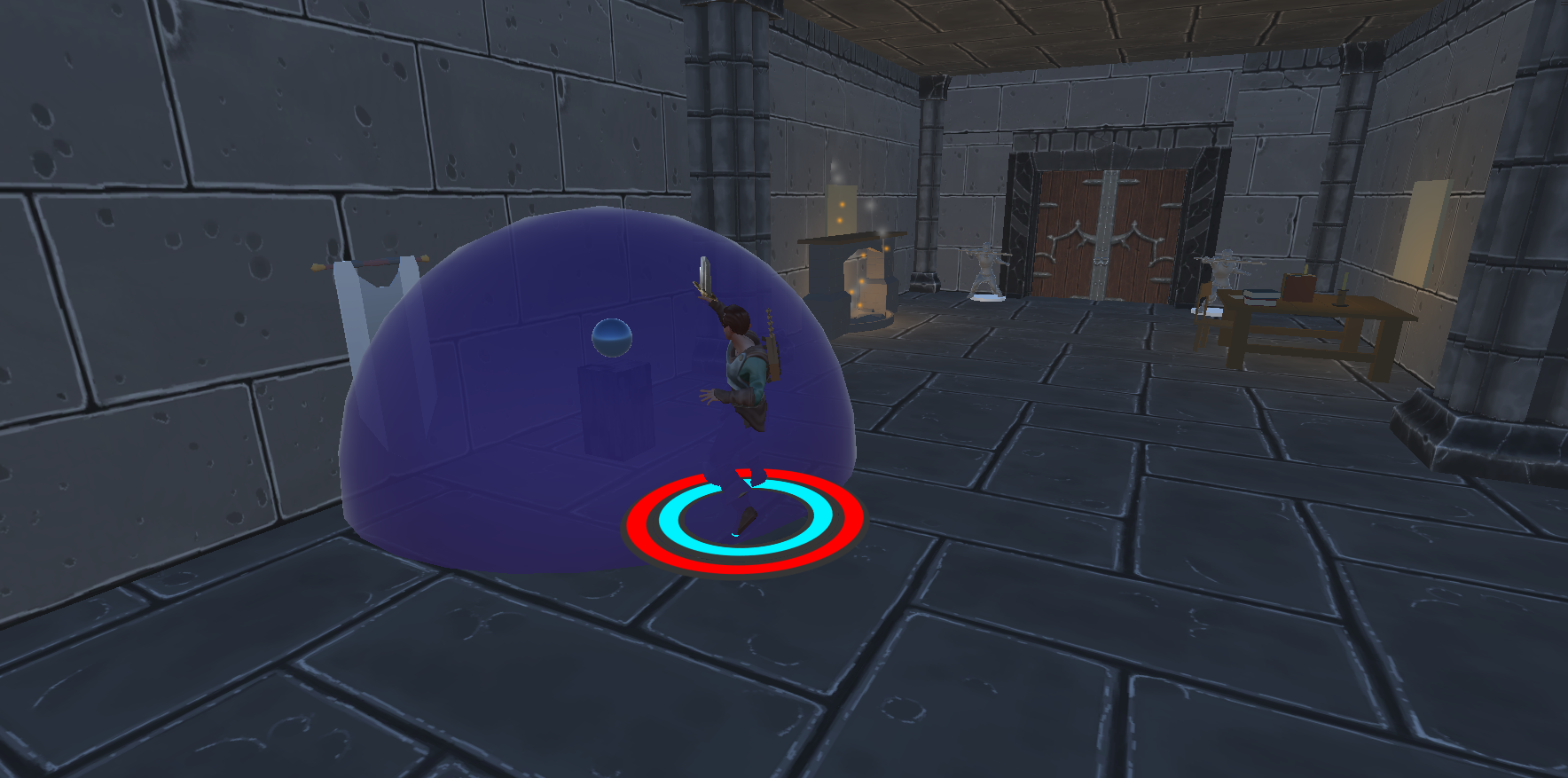
I’ve also added some more attacks for some enemies to make them stand out more. Some mages can now cast spells that slow down characters in a bubble and the Crawler Titan boss can spit out gas clouds, so the player will have to be more mobile when fighting these enemies. Additionally, traps can now spawn these kinds of hazards, which helps to make some regions a bit more diverse. With these new spells added, I’ve made a new mage boss, the Ex-Spelled, an outcast mage who wielding a variety of spells.
The Cuttery Region and Region Changes
I also added a new region, which connects the caves, depths and crypts regions. I wanted to add a region that connects these regions specifically because they didn’t have too many other transitions. This new region should add some variety to the overall dungeon and is the most visually distinct. I started out drawing out how all of the regions connect to get a better idea of which regions have fewer transitions, but then used spreadsheets to find out exactly how many other regions each region connects to. This will help when adding more regions in the future.
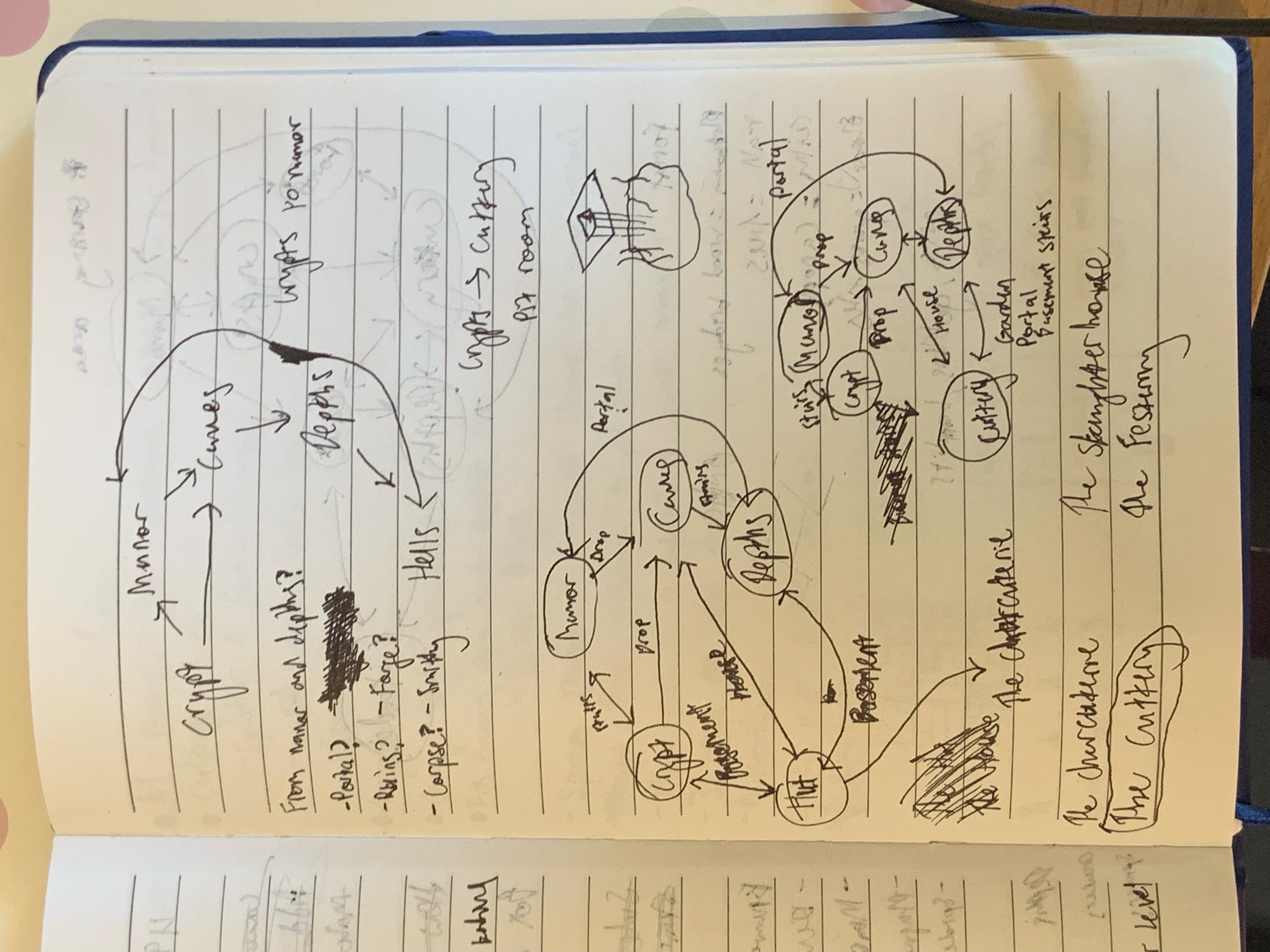
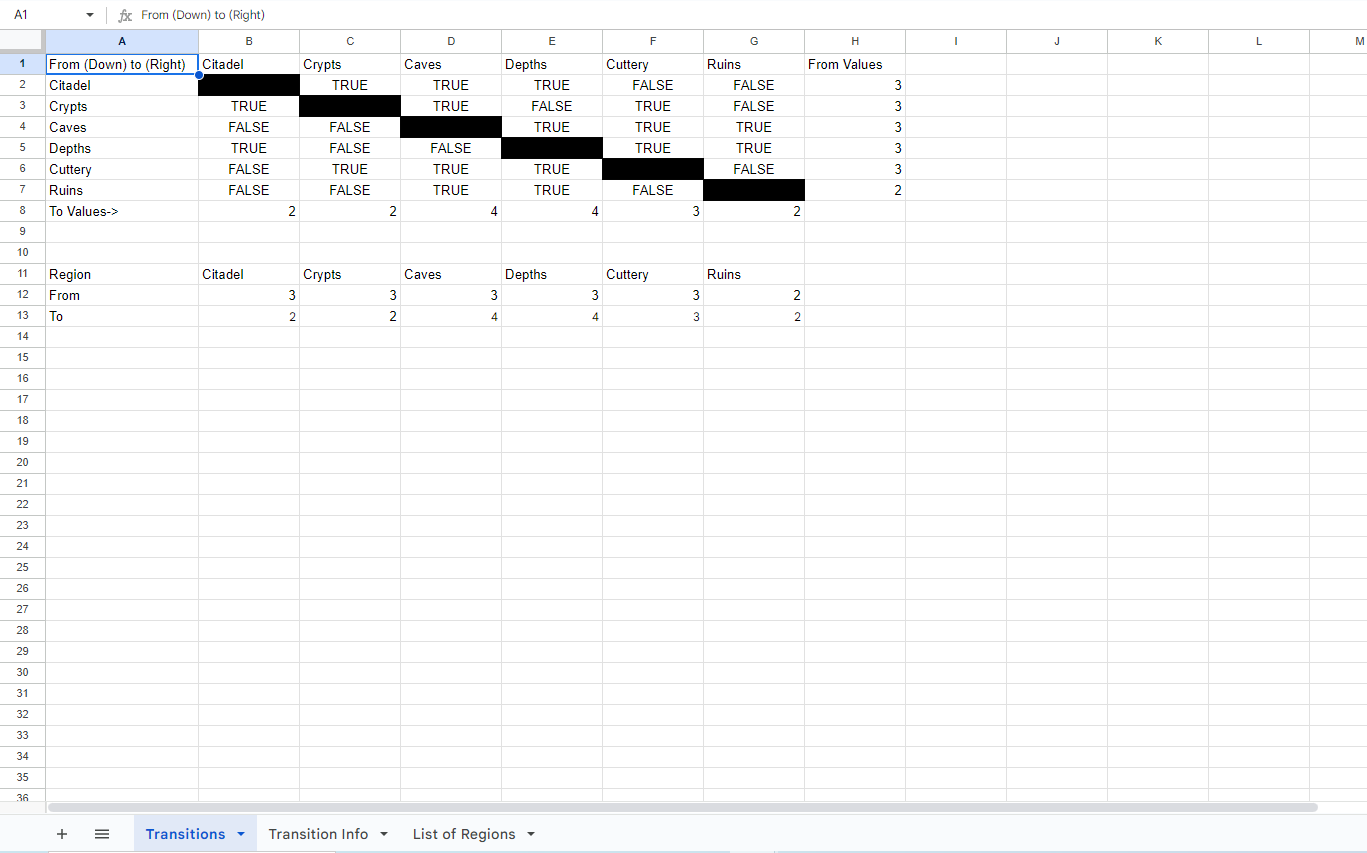
The Cuttery is a witch’s lair and has a hut aesthetic, with wooden interiors. It is infested with spiders, which decorates the region with egg clusters and other natural props. Spiders are much more numerous in groups compared to other enemies, and swarm the player, but are easily felled with 1 hit. However, some spiders can shoot webs, which reduce the player’s speed and will make it easier for other spiders to swarm them. These enemies are weak alone, but appear in large groups to overwhelm players with large numbers.
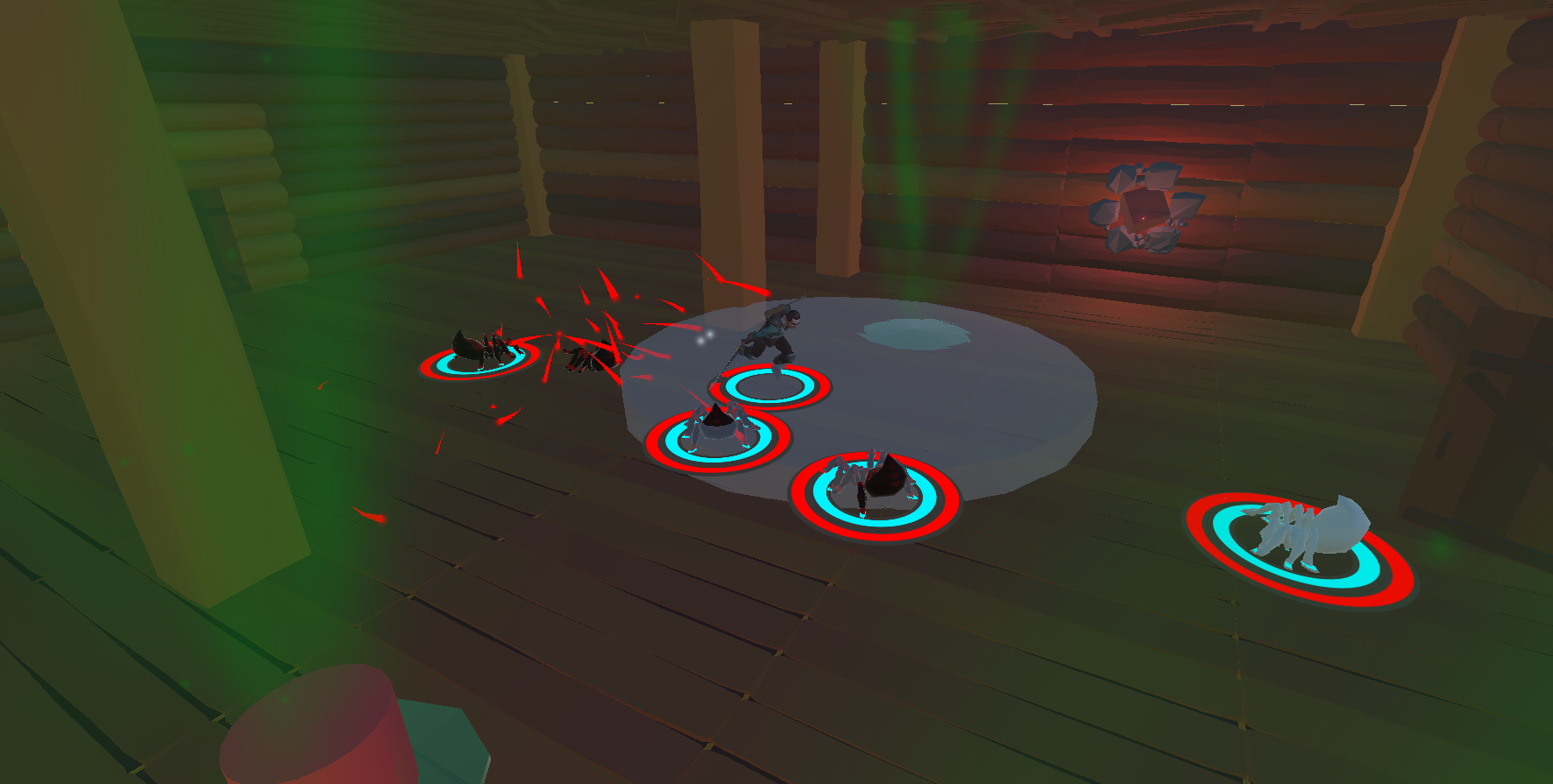
I have also added text when the player enters a new region that tells them the name of the region they are entering, which helps to build atmosphere and alert the player that they are entering a new region.
Control Changes
I have decided to revisit the change from switch attacks to block attacks. Originally, these attacks were performed by inputting different attack types, but I decided that they were too awkward an imprecise to control, so I changed to to attacking while holding the block input. However, this meant that they were too easy to perform and I didn’t like how easy it was to perform these attacks. I liked the idea of these attacks being used to transition from melee to ranged combat or the other way around. I also really liked the idea of them having a more complex input, as you could skip the first attack by blocking and then inputting the second attack which added a higher skill ceiling.
To keep the more complex input, I decided to revert the change so they are performed by quickly switching between melee and ranged attacks. However, to make it more precise, I have made the input window much shorter, so performing these special attacks now requires a slide input (where you press both buttons in quick succession). This makes it so you have a lot more control, but also have to perform one type of attack before the other to make a switch attack. I intentionally made it possible to skip the first attack by blocking in between the inputs, however the window for this input is really small, so it’s quite difficult to perform, which should help to add complexity.
Additionally, I have added mouse and keyboard controls for the actual gameplay, which makes it possible to play without requiring a controller, though it is recommended. Additionally, you can also now use a controller to navigate the menus.
Files
Get Enfabler
Enfabler
Explore dungeons, defeat monsters and thwart villains to earn your place as a hero. Will you answer the call?
| Status | In development |
| Author | Andrew Scott |
| Genre | Adventure, Action |
| Tags | Action-Adventure, Fantasy, Prototype |
More posts
- Devlog 7 - Procedural Dungeons & CombatMar 03, 2024
- Devlog 6 - TutorialJan 13, 2024
- Devlog 4 - Procedural Dungeons (Part 2)Nov 11, 2023
- CreditsNov 11, 2023
- Devlog 3 - Procedural Dungeons (Part 1)Nov 03, 2023
- Devlog 2 - Enemies & ShrinesOct 27, 2023
- Devlog 1 - Game Overview, Combat Design & Arena Mode DemoOct 22, 2023
Leave a comment
Log in with itch.io to leave a comment.